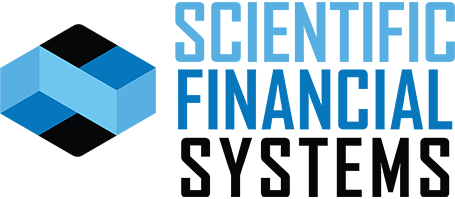Article written by Ilyas Mohammad, Associate Lead Data Scientist at Kipi.ai
Imagine a world where interacting with complex financial data is as effortless as having a conversation. No technical queries, no data mining — just simple, natural language interactions. That’s the future Scientific Financial Services (SFS) is making a reality. Known for our pioneering role in the financial industry, SFS specializes in providing advanced data and analytics solutions to help businesses make smarter, faster decisions. At the heart of our offering is Quotient, an AI-powered platform that takes financial modeling to new heights. Designed to streamline everything from forecasting to backtesting, Quotient transforms how financial professionals manage data and insights.
But what really sets SFS and Quotient apart is the integration of Snowflake Cortex Copilot Analyst. The Copilot Analyst is Snowflake’s AI-driven assistant that enables users to interact with their data using natural language. Built on top of Snowflake’s powerful data cloud, it offers several key features:
-
-
- Natural Language Interaction: Users can ask complex data questions in plain English, making data exploration intuitive and user-friendly.
- Automated Query Generation: It translates user questions into complex SQL queries, returning actionable insights instantly.
- Inclusivity and Efficiency: The feature removes the need for advanced SQL knowledge or technical expertise, allowing more users to access and utilize data effectively.
- Seamless Processing: Whether you’re inquiring about performance metrics, generating forecasts, or comparing historical data trends, Cortex Copilot Analyst processes requests quickly, delivering clear and intuitive results within seconds.
-
This powerful tool enhances the user experience in Quotient, allowing individuals to unlock key insights from the user activity table and make informed decisions without any technical barriers.
In this blog, we’ll explore how we’ve leveraged Cortex Copilot Analyst to enhance interactions with Quotient’s “user activity” table. This powerful feature allows us to easily navigate user interactions — such as the data they requested, the number of forecasters they built, and how many backtests they conducted. Instead of manually sifting through records or writing SQL queries, users can now ask questions like, “What were my most requested datasets last month?” or “How many backtests did I build this week?” Cortex Copilot Analyst processes these inquiries instantly, delivering actionable insights without requiring any technical expertise.
➥ Understanding User Activity in Quotient
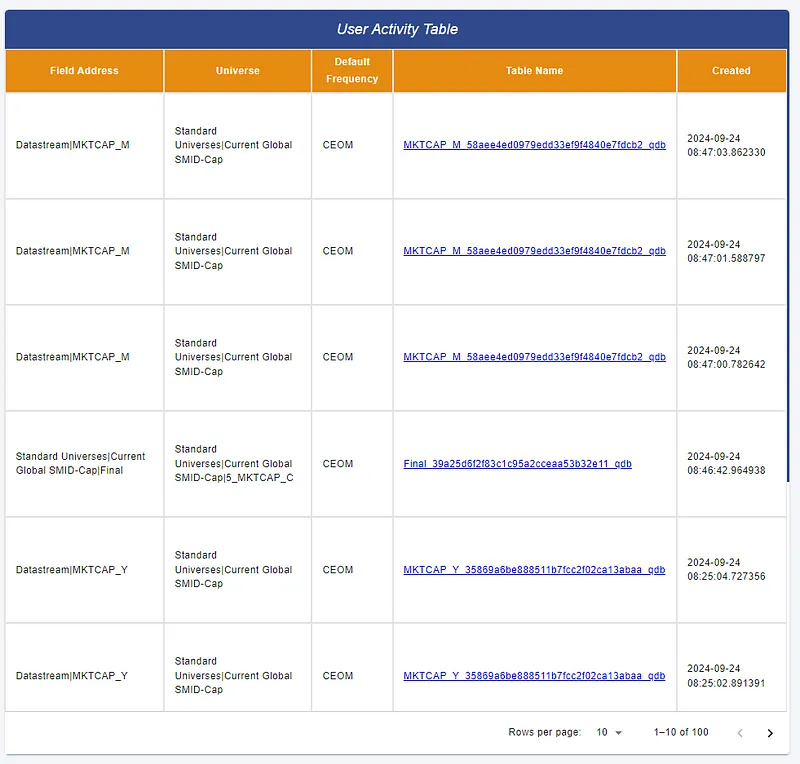
The user activity table in Quotient is a vital repository that tracks essential build information for various fields requested within the application. Key components captured in this table include:
-
-
- Unique Build ID: Each data result’s “build” task is assigned a unique ID for easy identification.
- User Name: The USER_NAME of the logged-in user is recorded, allowing for personalized analysis of user behavior.
- Standard Universe: This categorizes the context of data requests into segments like Large Cap Stocks, Small Cap Stocks, etc — helping users filter analyses requests based on specific markets.
- Properties Dictionary: The PROPERTIES_DEP_DICT_LAST captures all properties (settings) associated with the requested field, providing comprehensive details.
- Create Time: The CREATED_AT field records when the build was created, enabling users to track historical changes and trends.
-
By capturing these metrics, the user activity table enhances the overall experience in Quotient, enabling users to understand their data interactions and make informed decisions.
➥ The Role of Snowflake Cortex Copilot Analyst
In Quotient, Snowflake Cortex Copilot Analyst brings remarkable benefits for navigating the user activity table, which tracks essential build information such as user requests, forecasts built, and backtests conducted. Here’s how Cortex enhances the user experience:
-
-
- Identifying Usage Patterns: By analyzing which datasets are most frequently requested, organizations can better understand user preferences, identify the most valuable datasets, and adapt their offerings accordingly. This insight allows for targeted enhancements to data availability and tool functionalities. Organizations can also evaluate potential budget implications if some datasets are rarely requested.
- Performance Benchmarking: Tracking metrics such as the number of forecasts built or backtests conducted enables users to benchmark their performance against past activity levels. This reflection helps in recognizing trends and setting goals for future projects.
- Optimizing Resources: Insights derived from user activity data can help with resource allocation. For example, if certain datasets are more popular, it may justify investing in additional processing power or data storage for those resources.
- User Engagement Strategies: Understanding user interactions can also inform strategies for enhancing engagement. For instance, if certain features are underutilized, targeted training sessions or updates could be introduced to encourage more active use.
- Feedback Loop for Improvement: The activity data can serve as a feedback mechanism for ongoing improvements to the Quotient platform. By monitoring user activity, SFS can identify pain points and prioritize enhancements that align with user needs.
-
By integrating Cortex Copilot with the user activity table, Quotient empowers users to gain valuable insights into their activities effortlessly, enhancing overall productivity and decision-making capabilities.
➥ Copilot in action
To truly appreciate the capabilities of Snowflake Cortex Copilot Analyst, it’s essential to see how it functions in real-world scenarios within Quotient. Here are some illustrative examples of how users can leverage Copilot to gain insights from the user activity table:
-
-
- Let’s look at how many times did users requested market capitalization related data using Quotient
-
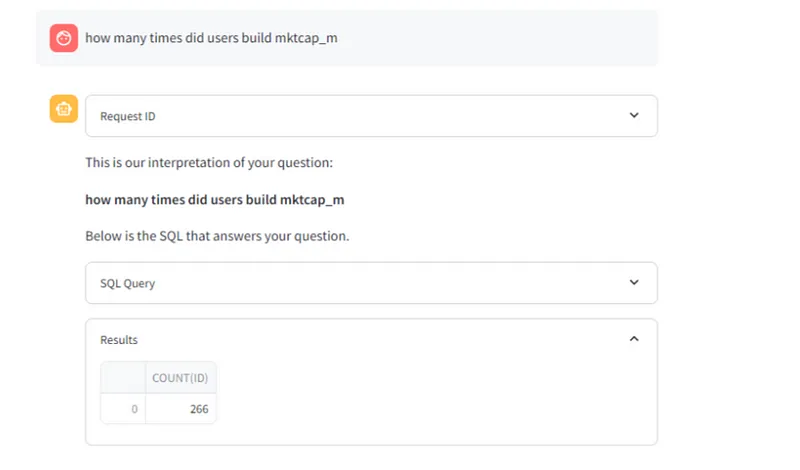
2. Lets’ also check who are the most active users
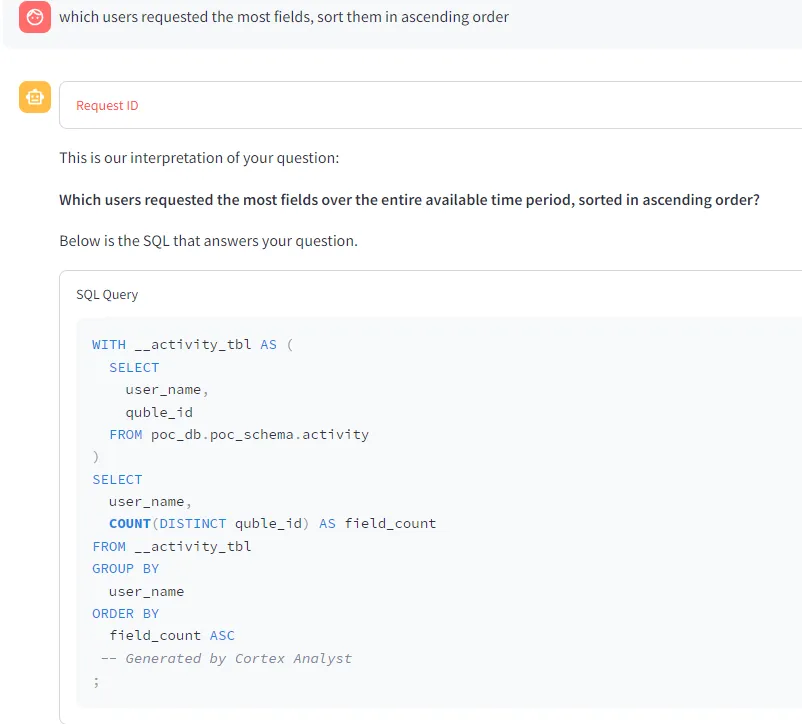
The best feature of Copilot Analyst is that it not only generates the query and displays the results, but it also automatically creates simple, intuitive visualizations — such as bar and line charts — based on those results.
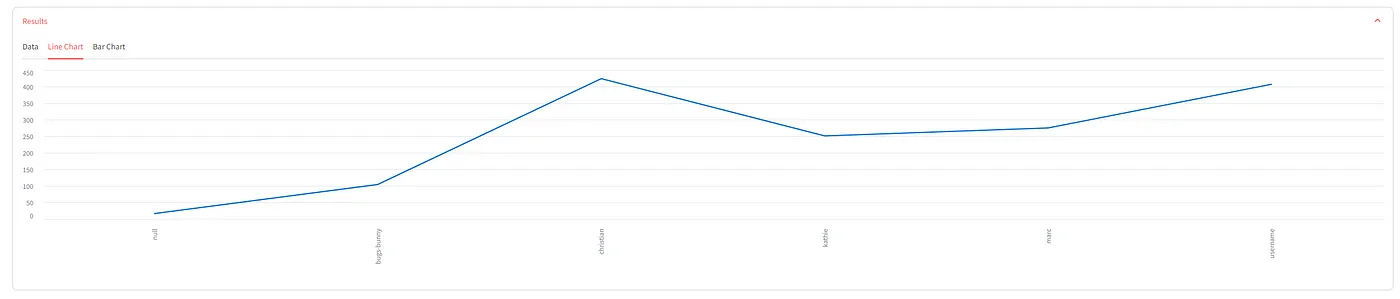
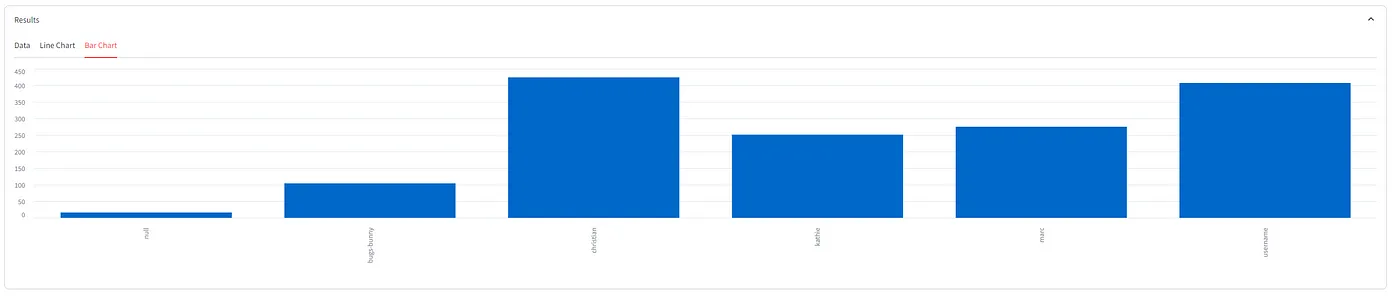
While Snowflake Cortex Copilot Analyst offers an intuitive user experience, its power lies in the sophisticated processes that operate beneath the surface. Understanding how it works can help users appreciate its capabilities and maximize their benefits. Here’s an overview of the key components involved:
Semantic Layer: At the core of Cortex Copilot’s functionality is a semantic layer that translates user inquiries into actionable insights. This layer uses a semantic file, which contains metadata that describes the structure and relationships of the data in the Snowflake environment. It helps the Cortex Copilot understand the context of user queries and the underlying data model.
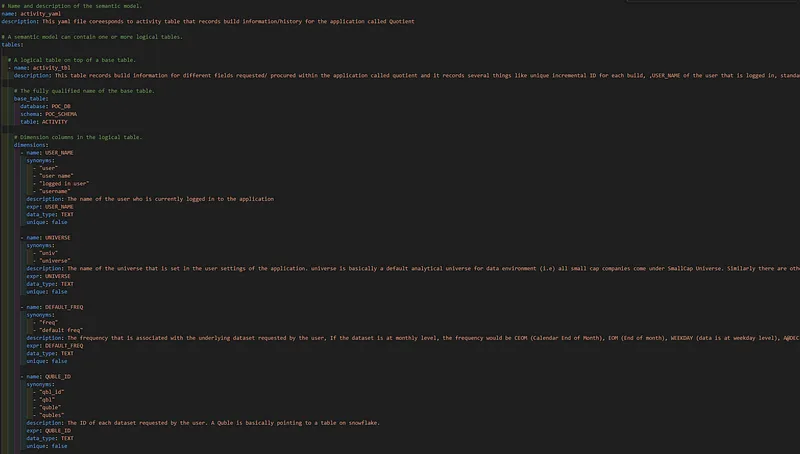
-
-
- Query Generation: Once the user intent is identified, Cortex Copilot generates the appropriate SQL queries based on the semantic information. This automated query generation saves users from the need to manually write complex SQL, allowing them to focus on analysis rather than syntax.
- Execution Engine: The generated SQL queries are executed against the Snowflake data warehouse through a robust execution engine. This engine optimizes query performance, ensuring that users receive timely responses even for complex data requests.
-
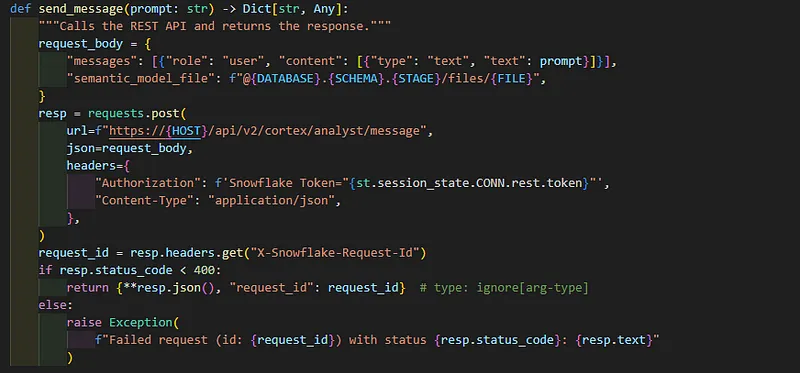
Response Generation: After executing the queries, Cortex Copilot processes the results and formats them into user-friendly outputs. This may include tables, charts, or summary statistics, all designed to provide clear and actionable insights.
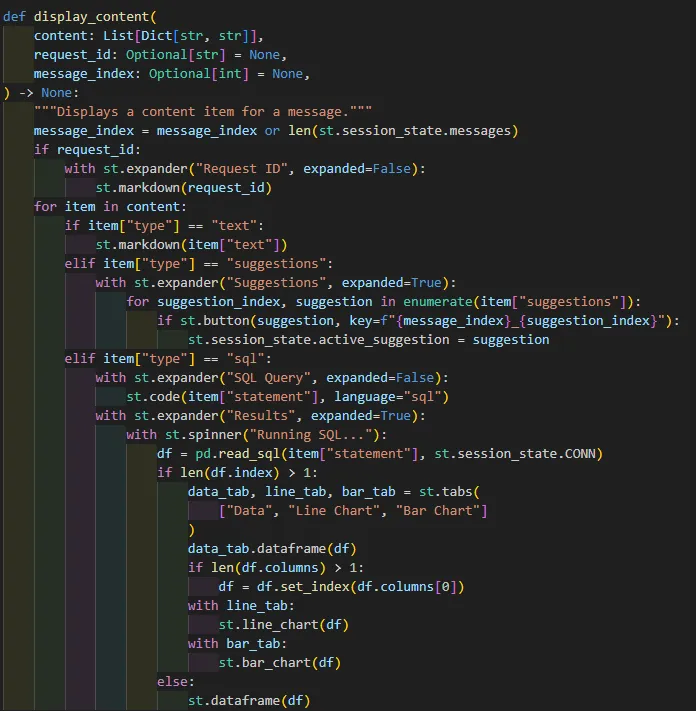
-
-
- Learning and Adaptation: Over time, Cortex Copilot learns from user interactions, adapting its responses based on past queries and user preferences. This continual learning process enhances its ability to provide relevant and tailored insights, improving user satisfaction.
-
By leveraging these sophisticated components, Cortex Copilot transforms the way users interact with data in Quotient, making data exploration seamless and intuitive.
➥ Benefits of Integrating AI in Data Analytics
1. Increased Efficiency : Cortex Copilot makes data analysis faster and easier by enabling users to:
-
-
- Ask Questions Naturally: Users can simply type questions in plain language instead of writing complex queries.
- Save Time: Immediate access to insights reduces the time spent on data searches and reporting.
- Focus on Insights: Users can concentrate on analyzing results rather than spending time on data manipulation.
- Enhance Collaboration: Teams can quickly share insights with each other, making collaboration more effective.
-
2. Data-Driven Decision Making : Cortex Copilot supports better decision-making through:
-
-
- Quick Access to Insights: Users can find important information without delays, helping them respond faster to changes.
- Identifying Trends: Easy exploration of data trends allows teams to adjust strategies proactively.
- Improved Reporting: Automatic generation of reports helps teams stay informed and make timely decisions.
- Empowered Users: Non-technical users can easily interact with data, leading to a more data-driven culture across the organization.
-
➥ Conclusion
In this blog, we explored how Cortex Copilot enhances the Quotient platform, making data analysis more accessible and efficient. Key takeaways include:
-
-
- Increased Efficiency: Users can quickly obtain insights without needing to write complex SQL queries.
- Data-Driven Decision Making: Easy access to data helps teams make informed decisions swiftly.
- Self-Service Analytics: Cortex Copilot enables users to perform self-service analytics, allowing them to explore data and generate insights without relying on technical teams.
-
SFS and Quotient benefit significantly from this Cortex integration which has been developed with the assistance and expertise of our strategic development partner Kipi.ai. By leveraging Cortex Copilot, SFS can enhance user experience, drive engagement, and provide valuable insights more efficiently. Quotient users gain the ability to interact with their data intuitively, leading to improved productivity and better investment decision-making.
While the examples we discussed regarding user activity are straightforward, they serve as a foundation for even more complex use cases. For instance, users will soon be able to request results from their last five backtests through the chatbot. In this scenario, Cortex Copilot can retrieve the relevant tables containing backtest results, allowing us to apply custom code to display the details in the user interface effectively.
Cortex Copilot makes complex data analysis easy, fast and impactful.
We encourage you to explore Quotient and try using Cortex Copilot for your data needs. Discover how these tools can transform your data analytics experience and empower you to make smarter, faster decisions.